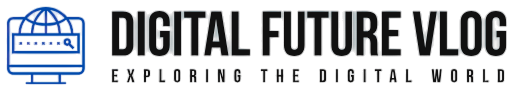Let’s dive into the top web developer interview questions in 2025, the skills you’ll need to prepare, and some tips to shine in your next interview. web development interview in 2025 requires both technical expertise and strong soft skills. By preparing for common coding questions, practicing your problem-solving abilities, and showing off your passion for staying updated with the latest trends, you’ll be in a great position to impress potential employers.
Q. Tell us about yourself.
What they want to know:
This is often the first question and an opportunity for you to introduce yourself. The interviewer wants to get to know you beyond your resume.
How to answer:
Focus on your educational background, projects you have worked on (even personal projects), and any internships or relevant experiences. Highlight your passion for web development and any skills you’ve acquired.
Example Answer:
“I am a recent graduate with a degree in Computer Science. I’ve always been interested in technology, and during my time at university, I focused on learning web development. I’ve built several small projects using HTML, CSS, and JavaScript, and I am eager to apply my skills in a real-world environment. I am particularly excited about front-end development and plan to deepen my knowledge of frameworks like React.”
1. What is HTML? 🌐
Answer:
HTML (Hypertext Markup Language) is used to structure content on the web. It defines the layout using elements such as headings, paragraphs, images, and links.
Example Code:
<!DOCTYPE html>
<html>
<head>
<title>Sample Web Page</title>
</head>
<body>
<h1>Welcome to My Website</h1>
<p>This is a simple webpage created with HTML.</p>
</body>
</html>
2. What’s the difference between HTML and HTML5? 🔄
Answer:
HTML5 is the latest version of HTML, introducing new tags and features like <audio>, <video>, and improved forms.
| Feature | HTML | HTML5 |
|---|---|---|
| Multimedia | No built-in support | Supports <audio>, <video>, and <canvas> |
| Forms | Basic form controls | New input types like date, email, number |
| Storage | Cookies | LocalStorage, SessionStorage |
3. What are tags in HTML? 🏷️
Answer:
Tags define elements in HTML. They are enclosed in angle brackets < >.
Example Code:
<h1>This is a heading</h1>
<p>This is a paragraph of text.</p>
<a href="https://www.example.com">Click here</a>
4. What is CSS and why is it important? 🎨
Answer:
CSS (Cascading Style Sheets) is used to style and layout HTML elements, controlling things like colors, fonts, and spacing.
Example Code:
body {
font-family: Arial, sans-serif;
}
h1 {
color: #3498db;
}
5. What is the CSS Box Model? 📦
Answer:
The Box Model defines the layout of elements. It consists of the content, padding, border, and margin.
| Box Component | Description |
|---|---|
| Content | The actual content of the element, like text or images. |
| Padding | The space around the content, inside the border. |
| Border | A line surrounding the padding (optional). |
| Margin | The space outside the border, separating elements. |
Example Code:
div {
padding: 20px;
border: 1px solid black;
margin: 15px;
}
6. What is the difference between classes and IDs in CSS? 🔑
Answer:
ID is unique to one element and used for single-page references (
#id).Class can be used for multiple elements (
.class).
Example Code:
<div id="header">Header Content</div>
<div class="button">Click Me</div>
#header {
background-color: lightblue;
}
.button {
background-color: green;
}
7. What is JavaScript and why is it important? ⚙️
Answer:
JavaScript is a programming language used to create interactive elements on a webpage, such as dynamic forms, animations, and real-time data updates.
8. What is the difference between JavaScript and Java? 🤔
Answer:
Java is a statically-typed, compiled programming language used for enterprise applications.
JavaScript is a dynamically-typed scripting language used for web development.
9. What is DOM (Document Object Model)? 📄
Answer:
The DOM is a tree structure that represents HTML elements. JavaScript can be used to manipulate the DOM to dynamically update content.
Example Code:
document.getElementById("header").innerHTML = "New Heading";
10. What is Event Handling in JavaScript? 🖱️
Answer:
Event handling allows you to respond to user actions (e.g., clicks, keypresses) by using JavaScript event listeners.
Example Code:
document.getElementById("myButton").addEventListener("click", function() {
alert("Button clicked!");
});
11. What is Responsive Web Design? 📱💻
Answer:
Responsive design ensures that a website adjusts its layout and content to fit the screen size of the device.
Example Code (Using Media Queries):
@media (max-width: 600px) {
body {
background-color: lightblue;
}
}
12. What are Media Queries in CSS? 📏
Answer:
Media queries allow different styles to be applied based on the device’s characteristics, like width or resolution.
Example Code:
/* Apply for screens with width 600px or less */
@media screen and (max-width: 600px) {
.container {
flex-direction: column;
}
}
13. What is Bootstrap? 🖥️
Answer:
Bootstrap is a front-end framework that helps you build responsive and mobile-first websites using pre-built CSS and JavaScript components.
14. What are the advantages of CSS Flexbox? 🧩
Answer:
CSS Flexbox simplifies the alignment of items inside a container and makes it easy to create responsive layouts.
Example Code:
.container {
display: flex;
justify-content: space-between;
}
15. What is the this keyword in JavaScript? 🔑
Answer:
In JavaScript, this refers to the current object the function is working on.
Example Code:
const person = {
name: "John",
greet: function() {
console.log("Hello, " + this.name);
}
};person.greet(); // Output: Hello, John
16. What are Promises in JavaScript? ⏳
Answer:
Promises are used for handling asynchronous operations. They allow you to handle operations that will complete in the future.
Example Code:
let promise = new Promise(function(resolve, reject) {
let success = true;
if(success) {
resolve("Data loaded successfully!");
} else {
reject("Data load failed");
}
});
promise.then(function(result) {
console.log(result);
}).catch(function(error) {
console.log(error);
});
17. What is AJAX? ⚡
Answer:
AJAX (Asynchronous JavaScript and XML) allows you to fetch data from the server asynchronously, without reloading the page.
Example Code:
const xhr = new XMLHttpRequest();
xhr.open("GET", "https://jsonplaceholder.typicode.com/posts", true);
xhr.onreadystatechange = function() {
if (xhr.readyState == 4 && xhr.status == 200) {
console.log(xhr.responseText);
}
};
xhr.send();
18. What’s the difference between GET and POST methods in HTTP? 🚦
Answer:
GET retrieves data from the server, appending data to the URL.
POST sends data to the server, and it does not appear in the URL.
Example Code (GET Request):
fetch('https://jsonplaceholder.typicode.com/posts')
.then(response => response.json())
.then(data => console.log(data));
19. What are Cookies in Web Development? 🍪
Answer:
Cookies are small pieces of data stored in the browser, used for remembering login information, preferences, or tracking users.
Example Code:
document.cookie = "user=John; expires=Thu, 18 Dec 2025 12:00:00 UTC; path=/";
20. What is Node.js? 🌍
Answer:
Node.js is a JavaScript runtime that allows you to run JavaScript code on the server-side, enabling full-stack JavaScript development.
21. What is REST API? 🔌
Answer:
REST (Representational State Transfer) is an architectural style for designing networked applications, using HTTP methods to interact with resources.
22. What’s the difference between SQL and NoSQL databases? 🗃️
Answer:
SQL: Structured, relational databases (e.g., MySQL).
NoSQL: Non-relational databases used for unstructured data (e.g., MongoDB).
23. What is Git and why is it used? 📊
Answer:
Git is a version control system that tracks changes to code, allowing developers to collaborate and manage different versions of their code.
24. What is a Pull Request in Git? 📨
Answer:
A pull request is a way to submit code changes for review and merging into a main branch in a Git repository.
25. What is MVC Architecture? 🏗️
Answer:
MVC (Model-View-Controller) is a design pattern that separates application logic into three interconnected components:
Model: Represents the data.
View: Displays the UI.
Controller: Handles user input and updates the Model.
26. What is the difference between synchronous and asynchronous JavaScript? 🔄
Answer:
Synchronous code runs sequentially.
Asynchronous code runs without blocking the execution of other tasks.
27. What are WebSockets? 🌐💬
Answer:
WebSockets provide full-duplex communication channels over a single TCP connection, allowing real-time data transfer between client and server.
28. What is a CDN (Content Delivery Network)? 📡
Answer:
A CDN is a network of servers that delivers content to users based on their geographic location, reducing load times and improving performance.
29. What is CORS (Cross-Origin Resource Sharing)? 🚧
Answer:
CORS is a security feature implemented by browsers to restrict web pages from making requests to domains other than the one that served the page.
30. What is Web Accessibility (a11y)? ♿
Answer:
Web Accessibility ensures that websites are usable by people with disabilities, including visual, auditory, and motor impairments.
🌟 Additional Tips for Freshers
Prepare a Portfolio: Even if you’re a fresher, try building a few personal projects and showcasing them on platforms like GitHub or a personal website.
Review Basic Concepts: Make sure you have a good grasp of basic HTML, CSS, and JavaScript concepts.
Show Enthusiasm: Employers appreciate candidates who are passionate about learning and eager to grow in the field.
Practice Problem-Solving: Try solving coding challenges on platforms like LeetCode or HackerRank to improve your coding skills.