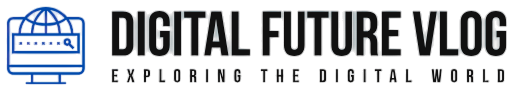Do you wish to learn JavaScript because you are new to programming? You are in the proper location! The goal of this beginner’s JavaScript lesson is to make the fundamentals of JavaScript easy to understand. You will understand what JavaScript is, how it functions, and how to begin writing your own code by the end of this article.
What is JavaScript?
JavaScript is one of the most popular programming languages used for building interactive websites, web apps, games, and even mobile applications. It works alongside HTML and CSS to make web pages dynamic and user-friendly.
Why Learn JavaScript in 2025?
High demand in tech – From startups to giants like Google and Facebook.
Versatile – Works for front-end (React, Vue), back-end (Node.js), mobile apps (React Native), and more.
Cross-platform – Runs on browsers, servers, even IoT devices.
Community and Resources – A massive ecosystem and tons of free tutorials, libraries, and frameworks.
JavaScript Basics for Beginners
Let’s go through the basic concepts every beginner should know.
1. How to Start Writing JavaScript Code
The easiest way to write JavaScript is in your web browser.
Try this:
Open Google Chrome
Right-click anywhere on a page → Click “Inspect”
Go to the Console tab
Type this:
You’ll see the message appear. You just ran your first JavaScript code!
2. Writing JavaScript in HTML
You can also write JavaScript inside a webpage using the <script> tag.
Open this in your browser and a popup will appear.
3. How JavaScript Works in the Browser
JavaScript operates on the user’s browser because it is a client-side language.
Example:
When your browser loads the page, it executes the code within the <script> tag.
4. Setting Up Your Environment
You’ll Need:
A browser (Chrome, Firefox, Edge)
A code editor – VS Code is highly recommended
Optional: Node.js for back-end projects
5. Variables and Data Types
Data is stored in variables. They can be made with let, const, or var.
Declare with:
let– block-scopedconst– constant, can’t be reassignedvar– outdated (avoid in modern JS)
Example:
Common Data Types:
String = text →
"Hello"Number = numbers →
25Boolean = true or false →
trueArray = list of items →
["apple", "banana"]Object = group of info →
{ name: "Sam", age: 30 }Null:
nullUndefined:
undefined
6. Functions
A unit of code that executes when called is called a function.
7. Conditional Statements
Conditions help JavaScript make decisions.
8. Loops
Loops help you run code multiple times.
8. Functions and Scope
Arrow Function:
Scope: Variables declared inside a function can’t be accessed outside of it.
10. Arrays and Array Methods
An array stores multiple values in one place.
Common Methods:
.push()– add to end.pop()– remove from end.shift()– remove from start.unshift()– add to start.map(),.filter(),.forEach()– advanced looping
11. Objects and JSON
Objects store information in key:value pairs.
JSON (JavaScript Object Notation):
12. DOM Manipulation
The DOM (Document Object Model) represents HTML elements as objects.
Change text with JavaScript:
Add or remove classes:
13. Events in JavaScript
You can make things happen when users click buttons or type in forms.
Use event listeners for cleaner code:
14. Small JavaScript Project: Click Counter
Let’s build a fun and simple project.
Try this in your browser. It shows how JavaScript can change text on a page!
15. Learn About the DOM (Document Object Model)
The DOM is how JavaScript talks to HTML.
You can change page content, styles, and structure with JavaScript.
16. Debugging with Console
When your code doesn’t work, use:
This helps you see what’s going wrong in your code.
17. Common JavaScript Mistakes Beginners Make
Using
=instead of==or===Forgetting semicolons (it’s okay, but can cause issues)
Misspelling variable names (JavaScript is case-sensitive)
Using
varinstead ofletorconstNot checking if something is
nullorundefined
18. What to Learn Next
Once you know the basics of JavaScript, move on to:
DOM Projects (like sliders, calculators, form validators)
APIs (get live data like weather or news)
Frameworks (React, Vue for web apps)
Node.js (backend JavaScript)
GitHub (save and share your code)
Pro Tips for Learning JavaScript
✅ Practice every day
✅ Build small projects
✅ Use free resources like MDN Web Docs
✅ Explore JavaScript frameworks (like React, Vue, or Node.js) later on