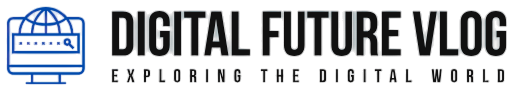🛠️ Free Online Tools for Your Everyday Image Needs
Welcome to Digital Future Vlog collection of free and easy-to-use online tools made just for you! Whether you’re editing images for your website, social media, or just saving space on your device — we’ve got you covered.
No downloads, no signups. Just fast, simple tools that work right in your browser.
🖼️ Image Tools Available:

Image Compressor
Reduce image file size without losing quality. Perfect for web uploads, faster loading times, and saving storage.
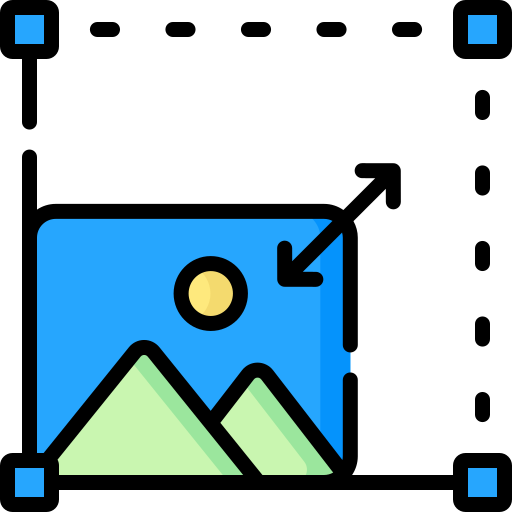
Image Resizer
Resize your images to any dimension — by pixels or percentage. Great for profile pics, banners, or thumbnails.

Image Converter
Easily convert your image files between formats: Image to JPG, Image to PNG, Image to WEBP, Image to GIF
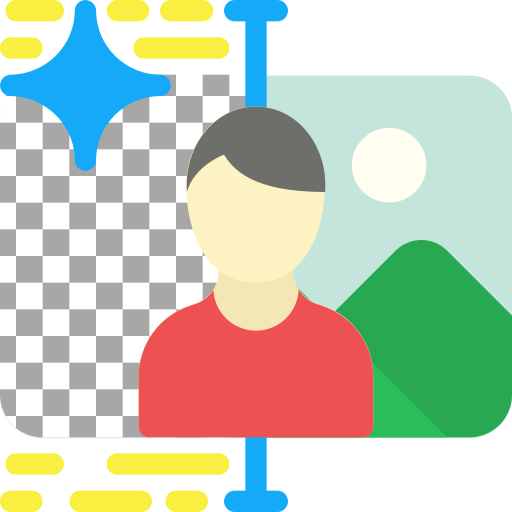
Image Background Remover
It’s easy to get started with our Image Background Remover. Just upload your image, and let the tool handle the rest.
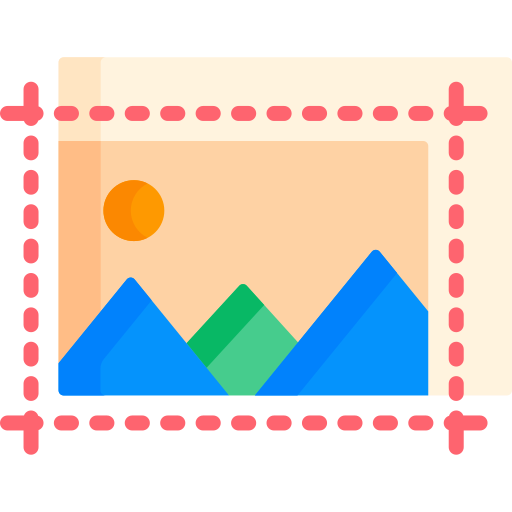
Crop Image Online
Easily crop your images to the exact size or shape you need. Just select the area you want to keep, and the tool will handle the rest.

Convert PDF to Image
Turn PDF pages into images (JPG, PNG, etc.) for easy sharing, viewing, or printing. Great for those who need to work with scanned documents.

Image to Text (OCR Tool)
Convert scanned documents or images with text into editable text files. Simply upload an image, and the tool will detect and extract the text for you.
🛠️ More Free Online Tools
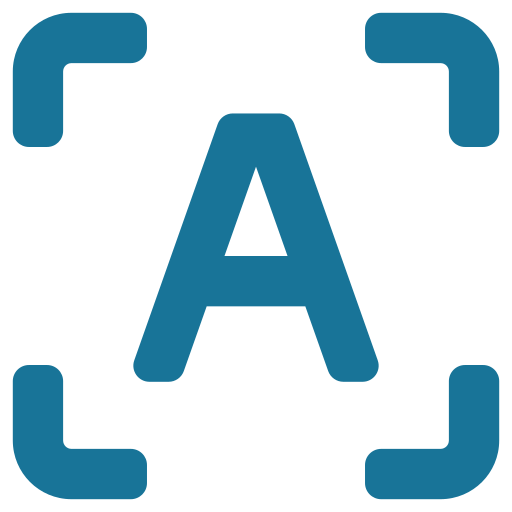
Text Case Converter
Convert your text into different cases: uppercase, lowercase, title case, sentence case, and more. Perfect for quick formatting changes without manual effort.

PDF to Word Converter
Convert PDF documents to editable Word files. Ideal for extracting text and images from PDFs for easy editing.
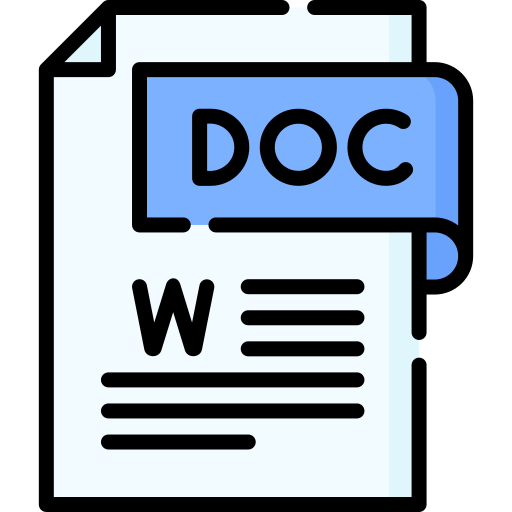
Word to PDF Converter
Convert your Word documents into PDFs for easy sharing, printing, or archiving. Maintain formatting while converting.