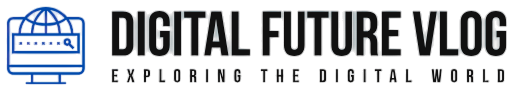Are you feeling overwhelmed by the prospect of creating your first website? You are in the right place, so do not worry. Even if you have never written a word of code, you will learn how to build a website from scratch step-by-step in this beginner’s guide. Let us get started!
1. Introduction
In today’s digital world, having a website is essential — whether you’re a small business owner, a freelancer, or someone looking to launch a career in tech. How are they built website?
That’s where web development comes in.
This complete beginner’s guide will walk you through the definition of web development, its main types, popular technologies, career opportunities, and how you can get started — even with zero experience.
2. What Is Web Development?
The process of creating and managing internet-based websites or web applications is known as web development. Websites must be designed, coded, tested, and optimized to work and look nice across all platforms.
Every website, from a basic one-page blog to intricate social networks and e-commerce platforms, is created using web development in one way or another.
Web Development Includes:
Web Design (UI/UX)
Front-End Development
Back-End Development
Database Management
Web Hosting & Deployment
3. Types of Web Development
Web development is divided into 3 main areas:
A. Front-End Development (Client-Side)
Front-end developers concentrate on the user interface of a website. They design the buttons, animations, colors, typefaces, layout, and everything else that shows on the screen.
Languages & Tools:
HTML (structure)
CSS (design & layout)
JavaScript (interactivity)
Frameworks: React.js, Vue.js, Angular
Example Tasks:
Making a responsive navigation bar
Creating image sliders or contact forms
Designing mobile-friendly layouts
B. Back-End Development (Server-Side)
The server-side of websites, where data is processed, saved, and shown to users, is managed by back-end developers.
Languages & Tools:
Node.js, Python, Ruby, PHP, Java
Databases: MySQL, MongoDB, PostgreSQL
Frameworks: Express, Django, Laravel
Example Tasks:
Building login systems
Storing and retrieving data
Creating APIs for front-end to interact with
C. Full-Stack Development
Both the front end and the back end are worked on by full-stack developers. They are capable of starting from scratch and building an entire website or web application.
Why Full-Stack?
Versatile skill set
High demand
Great for startups and freelancing
4. Web Development Tools & Technologies
To build modern websites, developers use a variety of tools. Here are some you’ll hear about often:
Code Editors
Visual Studio Code (VS Code)
Sublime Text
Atom
Version Control
Git
GitHub
Package Managers
npm (Node Package Manager)
Yarn
Browsers with DevTools
Google Chrome
Firefox Developer Edition
Hosting Services
Netlify
Vercel
GitHub Pages
AWS / DigitalOcean
Writing, testing, and deploying clear, effective code is made simpler by these tools.
5. Why Web Development Is Important in 2025
The foundation of entertainment, business, and communication is the internet. Every individual, company, and brand may gain from having a strong internet presence.
Benefits of Web Development:
Build websites for yourself or clients
Launch online businesses or startups
Land a high-paying remote job
Showcase your portfolio or resume
Automate services and reach a global audience
6. Career in Web Development
With the digital economy booming, web development is a smart career choice in 2025 and beyond.
Job Titles in Web Development:
Front-End Developer
Back-End Developer
Full-Stack Developer
UI/UX Developer
WordPress Developer
Web Designer
DevOps Engineer (advanced)
Salary Expectations:
Junior Developer: $50,000 – $70,000
Mid-Level: $70,000 – $90,000
Senior/Full-Stack: $90,000 – $140,000+
(Salaries vary by country and company)
Salaries depend on your skills, location, and whether you work remotely, freelance, or in-house.
Work Options:
Full-time jobs
Freelance gigs
Remote work
Contract projects
Start your own web agency
The need for qualified developers is rapidly increasing, particularly in fintech, e-commerce, internet companies, and educational platforms.
7. How to Start Learning Web Development (Step-by-Step)
Use this route map if you are starting from scratch:
Step 1: Learn the Basics
HTML → Build your first web page
CSS → Add styles and layout
JavaScript → Add interactivity
Step 2: Build Real Projects
Create beginner projects like:
Personal portfolio
To-do list
Weather app
Blog layout
Step 3: Learn Version Control
Use Git and GitHub
Step 4: Explore Frameworks
Front-End: React, Vue
Back-End: Node.js, Django, Laravel
Step 5: Learn Responsive Design
Make your site mobile-friendly using CSS Media Queries or Flexbox/Grid
Step 6: Learn SEO Basics
Title tags, meta descriptions, image alt tags
Fast loading speed and mobile optimization
💬 Resources to Learn Web Development:
YouTube Channels: Traversy Media, Kevin Powell, Dev Ed
Online Courses: Udemy, Coursera, Codecademy
8. Final: Is Web Development Right for You?
Definitely, provided that you like problem-solving, creativity, and creating online content.
To begin, you do not require a costly boot camp or a degree in computer science. Curiosity, perseverance, and a will to learn are all you need.
Whether you’re looking to change careers, start freelancing, or build your own site, web development is one of the most valuable skills you can learn.