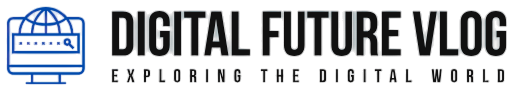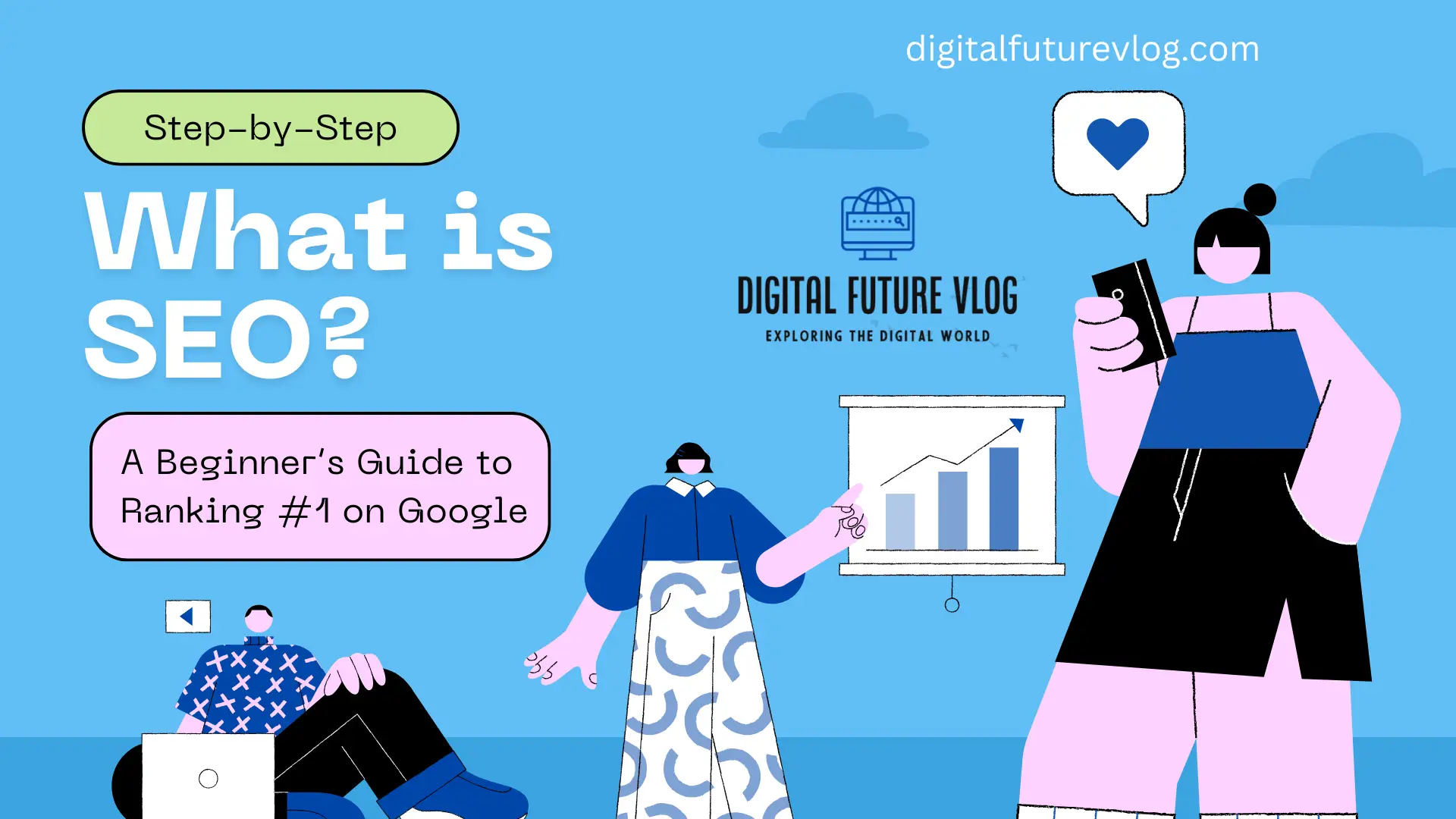Have you ever searched for something on Google and clicked on one of the first results? 🤔
That’s no coincidence! Those websites appear at the top because they’ve optimized their pages using SEO (Search Engine Optimization).
If you have a website, blog, or online business, SEO is the key to getting more visitors without paying for ads. In this guide, we’ll break it down step by step—no technical jargon, just simple, actionable SEO tips you can use right away!
🚀 By the end of this guide, you’ll know how to:
✅ Get your website to rank higher on Google
✅ Bring in more free (organic) traffic
✅ Stay ahead of your competitors
Let’s dive in! 🔥
What Is SEO?
SEO (Search Engine Optimization) is the process of improving your website so that it appears higher in search engine results like Google.
Imagine you own a bakery. If someone searches “best bakery near me”, wouldn’t you want your website to show up first? That’s exactly what SEO helps you do!
💡 Why is SEO important?
90% of people click on the first page of Google results.
Websites on page 2 (or beyond) get almost no clicks.
More traffic = More customers & sales!
How Does SEO Work? (3 Simple Steps)
1️⃣ Google Finds Your Website (Crawling)
Google has bots (crawlers) that scan websites across the internet.
2️⃣ Google Saves Your Website (Indexing)
If Google likes your content, it stores your page in its database.
3️⃣ Google Ranks Your Website (Ranking)
When someone searches for something, Google ranks the best results first.
🎯 Your goal? Make sure your website ranks higher than your competitors!
The 3 Types of SEO You Need to Know
SEO is divided into three main types:
1. On-Page SEO (Everything You Can Control on Your Website)
This is about optimizing your content so Google understands what your page is about.
✅ Use the right keywords (words people search for)
✅ Write engaging, helpful content (that answers people’s questions)
✅ Use headings & subheadings (H1, H2, H3, etc.)
✅ Add images & videos to make your page interesting
✅ Link to other pages on your website for better navigation
💡 Example: If your blog is about “Best SEO Tips,” include phrases like “how to rank on Google” naturally in your content.
2. Off-Page SEO (Things Outside Your Website That Help You Rank)
This is about building your website’s authority and reputation.
✅ Backlinks – Get links from trusted websites (Google sees them as “votes of confidence”)
✅ Social Media Sharing – Share your content on Facebook, Twitter, LinkedIn, etc.
✅ Guest Blogging – Write articles for other websites and include a link to yours
💡 Example: If a famous website links to your blog, Google will see your content as more trustworthy and rank it higher!
3. Technical SEO (Making Your Website Fast & Easy for Google to Read)
This is about making sure your website works smoothly and loads quickly.
✅ Fast Website Speed – Slow websites lose visitors 😟
✅ Mobile-Friendly Design – Your site must look good on phones & tablets
✅ Secure Website (HTTPS) – Google prefers secure websites
✅ Fix Broken Links – No one likes clicking on a dead page!
💡 **Google loves websites that are fast, easy to use, and mobile-friendly!
How to Optimize Your Website for SEO (Step-by-Step Guide)
Step 1: Find the Right Keywords 🔍
Use tools like Google Keyword Planner, Ubersuggest, and SEMrush to find keywords.
Look for low-competition, high-search-volume keywords.
Use long-tail keywords like “Best SEO Tips for Beginners” instead of just “SEO”.
Step 2: Create High-Quality Content ✍️
Write useful, interesting content that helps your audience.
Break up text with headings, bullet points, and images.
Make it at least 1,500 words (longer content ranks better!).
Avoid keyword stuffing (don’t overuse keywords).
Step 3: Optimize Your Website for Speed & Mobile 📱
Compress images to make your site faster.
Use a responsive design so it looks great on all devices.
Remove unnecessary plugins & code.
Step 4: Get Quality Backlinks 🔗
Write guest posts for other websites.
Share your blog on social media & forums.
Ask influencers to link to your content.
Step 5: Use SEO-Friendly Titles & Meta Descriptions 🎯
Make your title catchy (include your main keyword).
Write a clear, engaging meta description that makes people want to click.
💡 Example:
❌ Bad Title: “SEO Blog”
✅ Good Title: “What Is SEO? A Beginner’s Guide to Ranking #1 on Google”
Common SEO Mistakes (Avoid These!)
🚫 Keyword Stuffing – Don’t overuse keywords!
🚫 Ignoring Mobile Users – Make sure your site is mobile-friendly.
🚫 Skipping Meta Tags – Titles & descriptions help people click.
🚫 Slow Website Speed – Slow websites rank lower and lose visitors.
Latest SEO Trends in 2025 (What’s Changing?)
SEO is always evolving! Here’s what’s new:
1. AI-Powered Search Results 🤖
Google’s AI (like RankBrain) is getting smarter at understanding what users want.
2. Voice Search is Growing 🎙️
People use Siri, Alexa, and Google Assistant more.
💡 Tip: Optimize for questions like “What are the best SEO tips?”
3. Video SEO is Huge 📹
YouTube is the second-biggest search engine! Create SEO-optimized videos.
4. Google’s Core Web Vitals Matter 📊
Google now ranks websites based on:
✅ Page speed
✅ User experience
✅ Mobile-friendliness
Why SEO is Essential for Your Website
🎯 If you want more traffic, leads, and sales, SEO is a must!
✅ More Free Traffic – No need to pay for ads!
✅ Better Credibility – Higher rankings make your brand look trustworthy.
✅ Long-Term Success – SEO keeps working, even when you stop.